March has been all about giving you more tools to save time and stay in control. From improving how you communicate with owners to making reporting more flexible and automating Airbnb guest reviews.
Here’s what’s new:
Short Codes for Your Email Template and Automated Messages
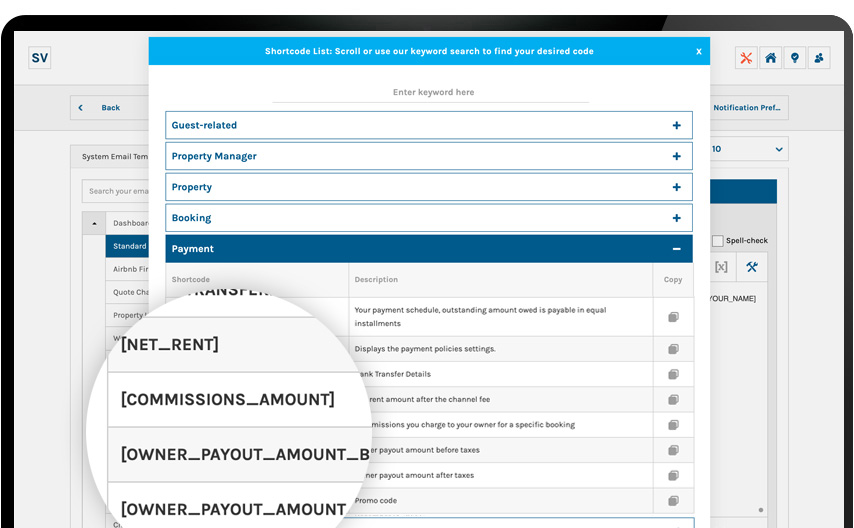
We’ve added new Short Codes to enhance your guest and owner communications, making it easier to share key booking details automatically. Here’s what’s now available:
1. Net Rent – Displays the net rent amount for a booking. This is especially useful if you calculate owner commissions after deducting channel fees.
2. Commissions Amount – Automatically shows the commission charged for each specific booking.
3. Owner Payout Amount – Shows the total amount the owner will receive. You can choose to display it before or after taxes, depending on your preference.
This is an example on how you could change your automated notification to your owners.
Dear [OWNER_NAME],
Congratulations! A new booking has been confirmed for the property [PROPERTY_NAME] as follows:
[RESERVATION_DETAILS]
The rent for this booking is [NET_RENT], my commissions are [Commissions_Amount], and your total payout is [Owner_Payout_Amount_Before_Taxes].
If you have any questions, please let us know—we’re happy to assist.
Regards,
[YOUR_NAME]
[YOUR_EMAIL]
New Fields in the Dynamic Report Builder
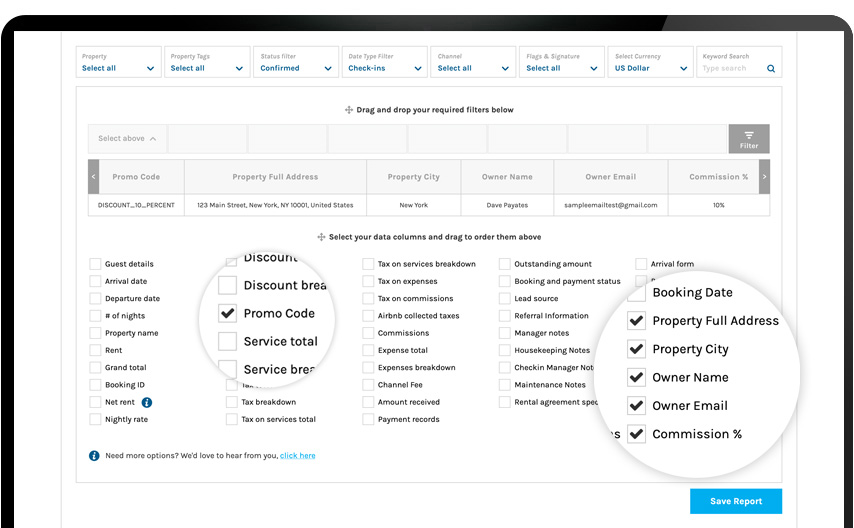
Let’s go through each one:
1. Property Full Address
2. Property City
These two fields will help you create customized housekeeping, maintenance, and check-in manager reports. In particular, you will be able to view and sort properties by location, making it easier to locate properties in certain areas and assign tasks to relevant team members.
3. Owner Name, Owner Email Address, Commissions (%)
These three fields allow you to generate a list of all properties while displaying the current commission rates charged to owners. This makes it easier to stay on top of contracts without having to check each individual property page.
4. Promo Code
This field helps you analyze the impact of your marketing campaigns.
Automatic Guest Reviews for Airbnb Bookings
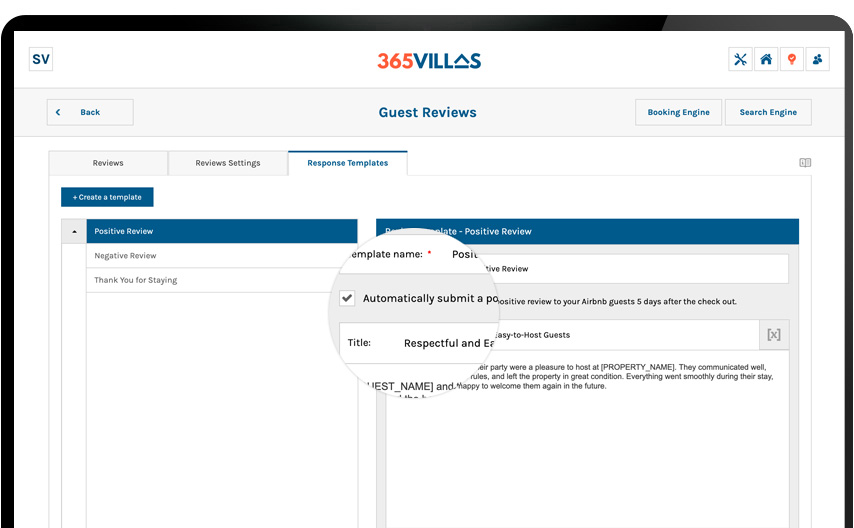
As previously announced, we’ve deployed a new feature to simplify managing your Airbnb reviews. Guest reviews will now be automatically submitted five days after checkout, saving you time and ensuring consistent feedback.
By default, reviews will include:
- A 5-star rating
- A “recommended guest” note
You can edit or disable this feature in Booking Solutions > Guest Reviews > Response Templates.
Need to handle a specific booking differently? No problem. You have full control—simply disable guest-facing automation for that reservation in the Booking Editor.
This feature is enabled by default but can be switched off anytime. Learn more in our review documentation.
Coming Soon
We’re putting the finishing touches on two updates that will give you even more control and automation across your portfolio:
Automated Reviews for Vrbo Bookings
Soon, you’ll be able to automate guest reviews for Vrbo bookings, just like you can for Airbnb, without any manual work.
Parent-Child Property Logic Improvements
We’re enhancing how properties that can be rented as a whole are managed. A new two-way instant sync will keep occupancy, pricing, and availability aligned across all configurations of the same property.
Book a Demo
If you’d like to explore these new features and see how our platform can support your business, feel free to book a free demo with our team.

