At 365Villas, our commitment to innovation and enhancement of our software solutions for professional property managers never takes a break. This month, we are thrilled to announce several updates designed to streamline your operations.
Vrbo and Airbnb Reviews Fully Synchronized with Your 365Villas Account
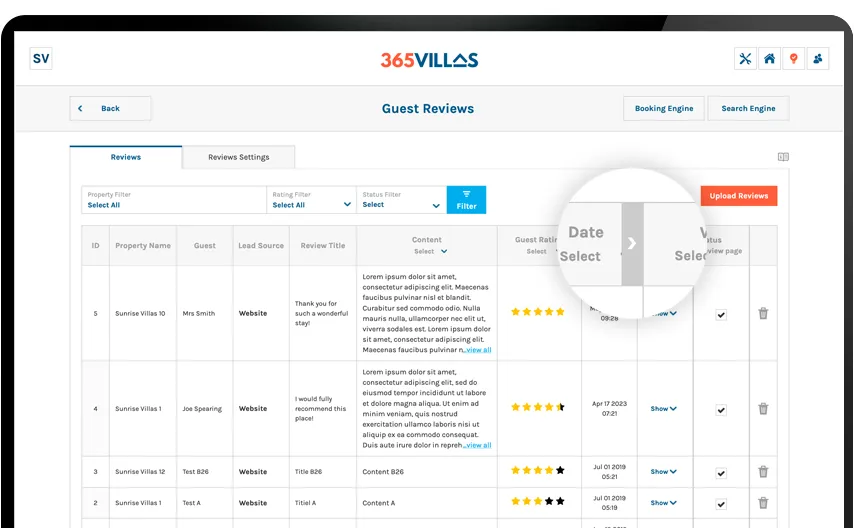
One exciting new feature is the ability to check and respond to reviews left by your guests on Vrbo and Airbnb directly from your 365Villas inbox, eliminating the need to log into each channel. Directly from the booking editor, you will be able to:
- Check if a review has been posted by the guest.
- Review the guest.
- Leave a public response to your guest review.
This feature is particularly beneficial as it allows the best reviews to automatically flow to your 365Villas website, unless you choose to hide them. Say goodbye to the hassle of copying and pasting reviews or the risk of forgetting to add them. This seamless integration can significantly boost your direct reservations by showcasing your top reviews effortlessly.
You can change this setting and view all received reviews and responses on the completely rebuilt review page, accessible from the Main Menu → Booking Solutions → Guest Reviews.
For full instructions and documentation, please refer to our new article on Review Management.
As always, we are committed to our philosophy of enabling users to manage everything seamlessly within 365Villas. These updates empower you to handle reviews, bookings, and more, all without the need to log into each individual channel.
Airbnb Direct Connection Improvements
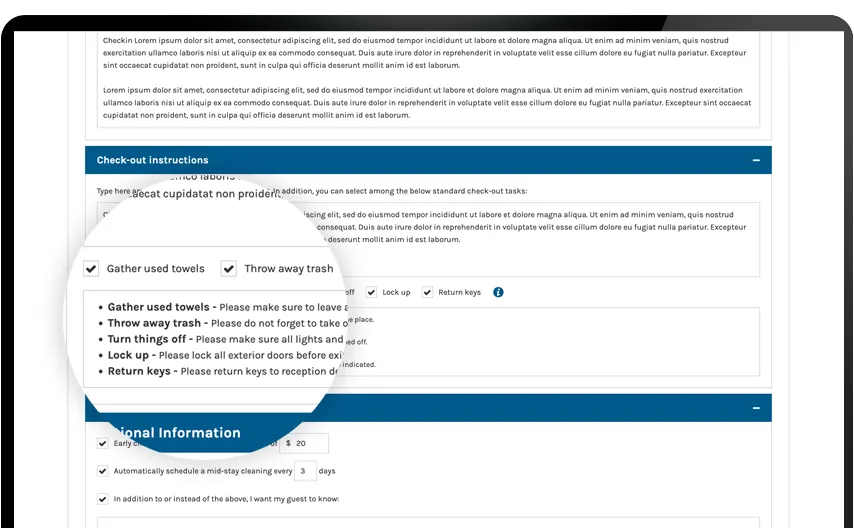
- The Logistics page has been refreshed with a dedicated Check-in and Check-out section, fully synchronized with GuestWisely (your new, free guest app), Breezeway, and your email templates and automated messages. A new section has also been introduced where you can send required actions to the guest before check-out.
- For those using the Dynamic Pricing Bolt-on Option, all settings will now be pushed to all channels, including the Vrbo and Airbnb direct connection.
Additional Synchronization Options Between Your 365Villas Account and Your Website
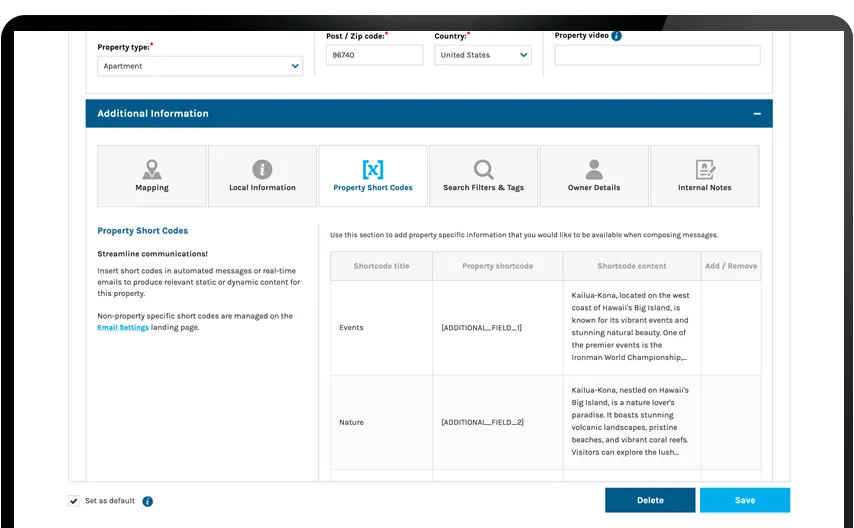
If you have a 365Villas website or have built a separate website using our WordPress Plugins technology, we have added the possibility to push more information to your website. The information can be added, with associated translations, in your 365Villas account under Property Profile → Property Specific Substitutions Code.
From there, they can be pushed to your website using the information highlighted for “Custom Codes.” This new functionality will help push information such as Property License Numbers, Events, or other details originally not part of the Property page.
View more info on our Inquiry Management in our knowledge base article.
Coming Soon
Our industry-leading accounting module has always been a standout feature for professional managers, and we are excited to enhance it further. We are thrilled to announce the upcoming beta release of our integration with QuickBooks and Xero. This new feature will streamline your accounting processes by synchronizing your financial data with 365Villas, making your financial workflows simpler and reducing the need for manual data entry.

