Monitor the status of your property portfolio
We are pleased to confirm that we have deployed the new Property Status page that will help you to review the readiness of each property to be connected to the channels, as well as the status of connection with your website. The page will be particularly helpful when you add new properties to your portfolio and a useful tool to use for an overview of the connection status of each property at any given moment.
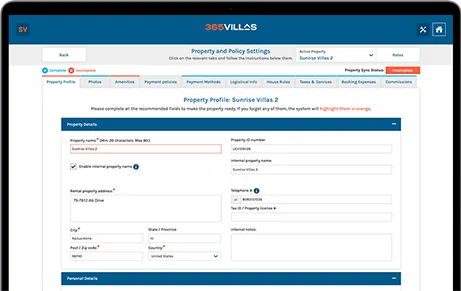
In the systems Property & Policy Settings you will instantly know which areas require further attention due to the color highlight of the tab. If a tab is flagged as incomplete (orange) you can visit the section and the respective fields will be highlighted for you to complete. When the 10 tabs meet all channel requirements, the overall status will turn to complete (blue).
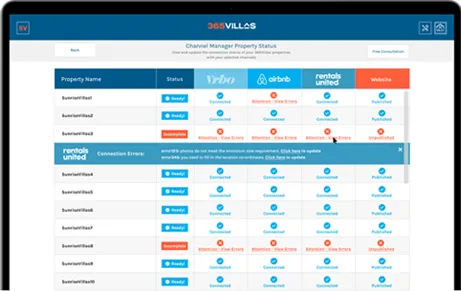
The new Property Status page has been developed to give our users a quick access to the overall status of their property portfolio across each connected channel. The page can be used to identify any issues in a connection by displaying related error messages you can use to go rectify in your property & policy settings.
And not only does it keep you updated on channel connections, there is also a column for the property connections on your 365Villas website or plugin. This page will become the first page you will visit while managing and monitoring your property connections!
You can check if your properties are ready directly in the Portfolio Manager drop down selection: all property that are fully set will have a blue tick box (see right screenshot)
The channel connection status will be checked every 24 hours.
Included in the Property Status page is our new direct Airbnb integration. If you would like to be among the first ones to test it, please email us at [email protected].

