There are 3 locations for guest reviews in Riviera. Most of these are controlled via the 365Villas Reviews Module and update automatically on the website when they have been approved in the 365 application.
Testimonial Slider
The Testimonial Slider is a global section present towards the footer of many pages of the website, aimed at displaying a few of your best reviews which will help to encourage more reservations. This is the only reviews area that is a manual process and is controlled in WordPress CMS. Go to Testimonials Menu > Add new.
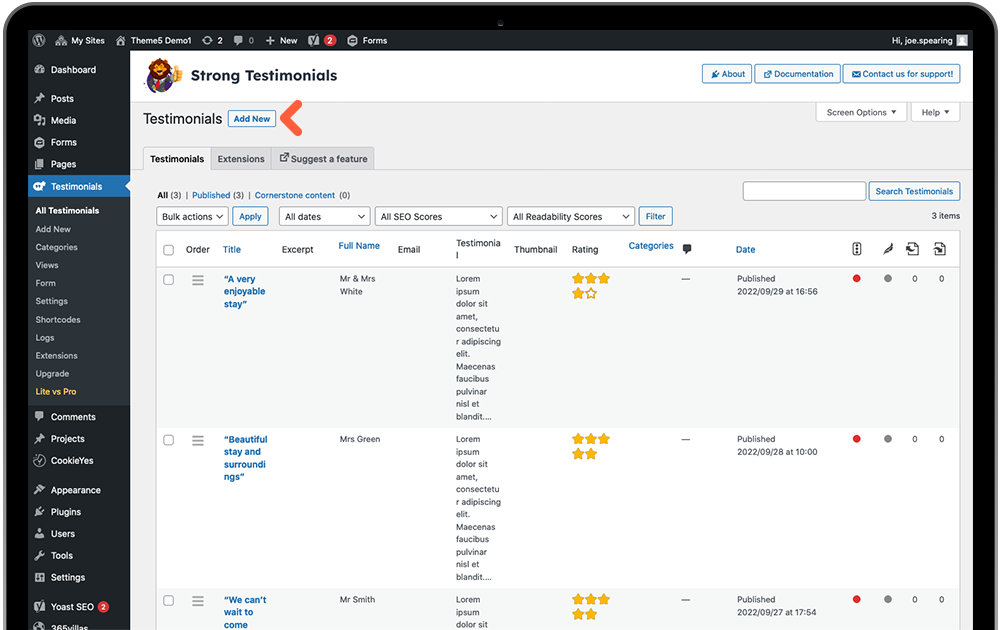
Type in a short extract from a review for the title (within quotation marks for effect) and then the full review in the text editor below it. The full review should be kept to minimum of a few lines also, as they display in a small area that are intended to be read quickly as the slider rotates.
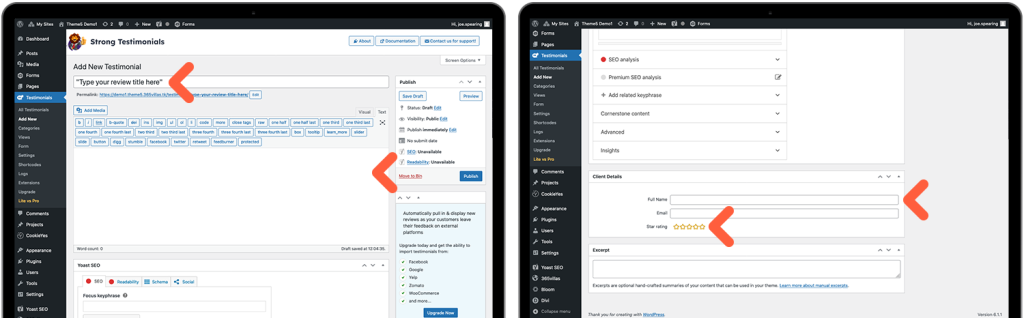
When that has been added, all that is left to do is scroll down the CMS and find Full Name and Star Rating, then you can publish the review like you do a news post.
While you view your reviews list from the main menu, you can mouse-over the review title and the option for Quick Edit will appear. Here you can edit title and permalink, and more importantly, you can publish/unpublish reviews without deleting them by setting the status of them from the dropdown. This area will allow you to regularly manage which of your favourites will display so you can choose a select few and which order they will rotate in on the slider.
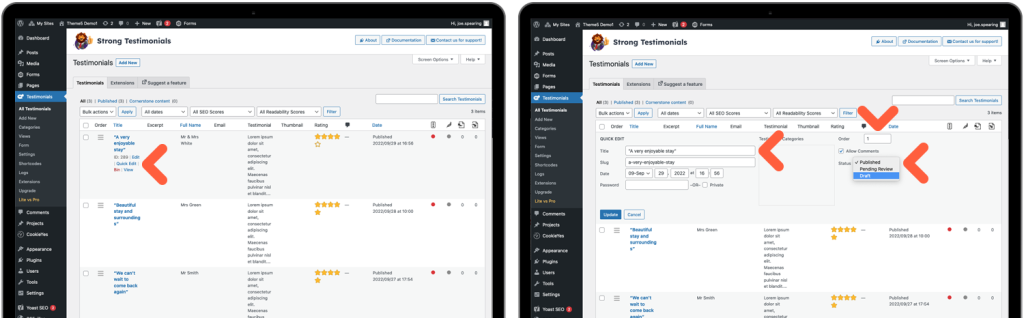
365 Reviews Module
This will appear on individual property pages where visitors can submit reviews and they will arrive in the 365 application for approval. From here you will also be able to select if that review appears on your main Review Page, where they will display in a grid that is paginated.
